I use and love the photo editing site PicMonkey. I edit the photos you see around here on the EO, and I even used it to edit the photos I took for my cousin at her wedding. I love how user-friendly PicMonkey is and how there continues to be no registration required. Not jumping through hoops is a win.
That cute little PicMonkey is good about keeping up with the changing seasons as well. He (she?) had great Halloween fonts and creepy overlays, frames, etc., and now for winter, PicMonkey has a wide variety of wonderland tools. I truly love giving photos that extra personal touch, so I’ve gotten to know PicMonkey very well. But just in case you’re a photo editing novice and wonder what you would do with Winter Wonderland editing tools, here’s some help for you:
On the home page, click on upload a photo. This opens the photo editor with whatever photo you choose to upload from your computer.
On the left side you’ll find a vertical line of symbols that stand for different types of photo editing adventures:

Whatever one you choose on the left makes a column appear with pictures and words to let you know what you can do. (See arrows I’ve added to the photo above.) Here is where you’ll find the winter wonderland option (the snowflake at the bottom!)
Here’s an example of what can be done. I added the frame, snowflakes (obviously) and winter wonderland words, just for funsies. I also put a blue-ish tint to the edges and changed the overall essence of the photo by altering the tone and contrast…

This is a photo I now know I can use later as my facebook cover.
Because that’s right, friends! Now, with PicMonkey, you can create a fun one-of-a-kind facebook cover photo:

I wouldn’t want you to get confused when you’re looking for that Facebook option, so I’ll show you right where to find the facebook cover photo creator. After choosing Collage on the home page, you’ll find the option “FB cover” toward the bottom (and please notice the Pinter-etsy option right below the FB option! I see people using it all over Pinterest, especially when creating a how-to or a list of “best holiday gifts for little innovators” and things like that.) –

(I added the arrows, after saving a screen shot and uploading it to…you guessed it, PicMonkey!)
There are so many things to do with PicMonkey; creating Holiday cards, for one. And I’m also thinking of having a favorite Instagram photo made into something special for my mom. She loves Cardinals and this photo was taken at her house:

Also. If you’re a blogger, you might know all about creating Pinterest friendly photos. Like this:

I love the little birdie so much.
Learning what you can do with Winter Wonderland on PicMonkey is as easy as exploring after you click on that little snowflake on the left hand side of the editing page. There are no rules except to have fun and allow yourself to make a mess all over the photo. It’s like free writing. You can always delete the things you don’t like and add something new. Have fun!
Disclaimer: This is a sponsored post but it doesn’t really matter because I do love PicMonkey just as much as I say I do. My word, it is my word.







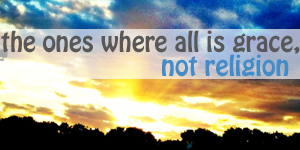
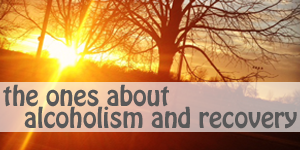



















{ 8 comments }
I love picmonkey too!!
Jennifer Peterson recently posted..Red Bucket
I do LOVE it! I have a pic on my blog in Monday’s post that I made “better” with picmonkey. ;) So fun!
And I love the cardinal shot and what you did with it!
Elaine recently posted..Like Forest Gump Said…
I adore this site, too! I use it for all of my photo editing.
Julia recently posted..Finding Home Through Performance
I love PicMonkey too – but not as much as I love you.
tracy@sellabitmum recently posted..Elf On The Shelf Rides Santa Cat – Because He Can
I love PicMonkey too. It is my favorite editing software and I use it ALL the stinking time.
Kim recently posted..Faith
This is amazing! Thank you so much for sharing :)
I’ve tried all the “other” cool-graphic-making options and I always Pic the Monkey..umm..choose picmonkey. It’s simple and fun (just like my weary 47-year-old brain) and even Pinterest Guru/Maven Melaine Duncan recommends PicMonkey. Thanks for the tutorialQ
Franticmommy recently posted..Quick Cash for Christmas: Easy Ways to Earn Some Dough (Fivrr)
I am a HUGE PicMonkey fan, too! I’ve stopped using Photoshop to do basic editing of pix for my blog and use PicMonkey instead. It has saved me so much time!
Ellie {Musing Momma} recently posted..The Not-So-Crafty Momma Gets Crafty {Family Fun}
Comments on this entry are closed.
{ 2 trackbacks }