I’ve been using Picnik to edit my photos for years. So when I got the message that Picnik would be closing, I was worried that I’d never edit another photo because I am completely incapable of using Photoshop haven’t learned how to use Photoshop yet.
I get asked quite often how I take my pictures; what camera I use (Nikon D60) and how I edit. I have been giving Nikon and Picnik all the credit for the way my pictures look. Now I’m going to be giving credit to PicMonkey. Thanks to She Posts, I learned about this new site and in my humble opinion, it works even more smoothly than Picnik. (Aside from not saving your photos right on the site, but I’m okay with that because they’re already saved to my computer. And it’s most likely why you don’t have to register or sign in or create an account to use PicMonkey, which I think is awesome.)
PicMonkey allows you to crop, rotate, do basic edits with sharpening and color contrast and lighting, change picture size, add text, add effects and overlays and add frames. I’m sure there’s something else I’m missing, but those are the basics, which do not leave out anything that we could once do on Picnik.
:::::
We went on a hike yesterday at the state park near us so we had some great photo ops. Then I came home and used PicMonkey for the very first time. I wanted to post about this because I’m sure there are a lot of people out there wondering what they can use after Picnik is officially closed as of April 19th. (By the way, this is not a sponsored post. I just like helping.)

Photo editing includes: Crop, Exposure darkening and Lomo Effect via PicMonkey
As an aside, I should mention that when I first opened the PicMonkey home page, I was a bit confused as to what to do. There are some stock photos on the page and it doesn’t say anything that lets you know that clicking on the pictures is how you get to the page that allows you to upload your own. When you run your cursor over the picture of say, the flower, it says “edit this photo”. I was all, I don’t want to edit the photo of the flower what-the-huh? But I clicked it and learned that when you go to the next page, you’re able to upload your own photo and it replaces the picture of the flower, for example. Then you can edit your photo in much the same ways that you could with Picnik complete with adding effects.

Photo editing includes Crop, Film Grain and Focal Zoom via PicMonkey
Look! It’s the entire family in ONE photo! With all the typical someone-not-looking-or-making-a-weird-face charm! In my defense…or my hair’s defense…it was awfully windy out there.


Photo editing of family pics: Cropped, Exposure Darkening
I was just staring at these photos and I was thinking, WOW, we have three kids! And one of them is female! It continues to blow my mind. Speaking of our female, thank you for your encouraging comments and emails after my last post about my worries about Elsie and her development. I’m feeling better and worrying less. We’ll have more thorough testing done starting next week. Waiting is always hard, but she’s okay, you know? She’s happy and healthy and here. And she’s also really stinking cute.

Photo taken with Instagram via iPhone with editing to exposure via PicMonkey
P.S. Another thing I’m asked quite often is how to put the watermark on photos (a watermark is the words, like “the eo”). This is done on PicMonkey as well. On the editing page, click the “P” on the left side, type in your text in the text box, choose a font from under the text box and wham-o, it appears on your photo. You can then drag it to where you want it and change the size by clicking on the box around it at a corner and sliding the cursor. (To get the box to go away, you just click outside the picture.)
Herein ends my sort of kind of semi-tutorial on free photo editing. You’re welcome.







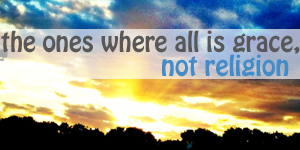
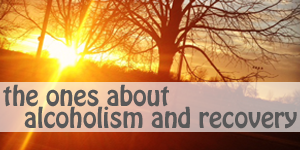



















{ 30 comments }
I’m so excited about PicMonkey. And your entire family is stinkin’ cute, not just that last one!!
Jessica R. recently posted..An Afternoon in Photos
oh, sweet mother. thank you for this post! I tried to act nonchalant when I saw that picknik was closing. “oh, well. my pictures will stand on their own.” (nail bite. totally won’t.) then I went on PicMonkey and got to the “what-the stage” and saying a couple not nice things about the pretty flower they have posted… now I will go back and apologize :).
tara/pohlkottepress recently posted..Whispering with the Wind
I have been wondering all of these things! Thanks for filling me in, I will check it out. And great pics!
Jess recently posted..Lent, Poetry, Being a SAHM, and why I don’t exercise
I just used PicMonkey for the first time too, and loved it! So easy! Love your photos.
I love your pictures. They are always awesome.
PicMonkey is my new best friend. It is so easy to use, one of my daughter’s favorite things is for me to upload a photo for her to “play” with. She can spend an hour changing the colors, adding text, and trying out every filter.
Tracie recently posted..Separate Cars
Look at the five of you :) so cute!!
Corinne recently posted..like the weather
Love the family shot. And Elsie is getting so big! That smile’s too cute.
After weeping for picnik, I’m crazy excited about picmonkey. Will be trying them next! So glad to see that you like them too. If not better! Woot.
Justine recently posted..I’m not very good at this – yet
I’ve been using Picmonkey for a bit now and I like it. I still am sad about Picnik though. :(
Cute family! :)
Sabrina recently posted..Burlap & Stencil Chair
I’m happy happy HAPPY you shared this! I’m a total moron when it comes to editing. I need this, yo. THANKS!
These photos are incredible!! I’ve had the PicMonkey thing saved in my tool bar for when Picnik expires- I’m going to wait until the last minute!! :)
Steph
Adventures In Babywearing recently posted..On having a girl
Hi! What an adorable family! Just wanted to say thanks for the PicMonkey love!! The Monkey is just dancing around saying “she likes me! she likes me!” :)
Just a quick tip. You don’t have to open one of the sample photos first. Just click the big blue square that says “edit your photo” and the file selection box should pop up to let you choose your own photo.
Again, thanks for spreading the PicMonkey love. We on the team really appreciate it!
Cheers, Brenda ~~ PicMonkey Team
Hi Brenda!
Thank you so much for stopping by and leaving the tip. I’m over there right now trying to click on the big blue square and nothing happens for me. Perhaps it’s my computer or Internet or something, but I thought I’d let you know in case that’s happening to anyone else.
I have another question if you have time. In the blue box it says “or drag it on over”. Where would I be dragging the photos from? If they aren’t uploaded yet. Forgive me if I’m being totally lame…It takes me a while but then when I get something, it sticks and I can help other people get it :)
A lot of my Twitter followers were grateful to be pointed to you guys, too. We bloggers, we get nervous when something goes away, so discovering PicMonkey is a relief. And I mean it, I find it very easy to use…I mean, you know…once I nail down this blue box thing. heh.
Thank you so much!
Heather
I will never forgive Google for removing Picnik as a stand-alone app a mere 18-24 after acquiring it. I was a paid subscriber so had all the bells and whistles. They did it all in the name of increasing exposure for G+. Idjits. They added a stripped-down Picnik there & Picmonkey is pretty much a stripped-down Picnik as well. It is easy but I’m finding the basic pixlr.com just as easy with far more features. I finally installed my PS Elements program and will keep moving towards that. Glad to hear another happy photo-editor has found Picmonkey. I understand these are the developers of Picnik so I’m keeping my eye on them in case they add a whole bunch of nifty features.
Cheryl @ Deckside recently posted..30 Days of Photographs II: Architecture
I love using PicMonkey, it’s so easy! I can’t wait until they launch the collage feature.
Your family is beautiful :)
Alison@Mama Wants This recently posted..Rocking This Motherhood Gig
Gorgeous photos! I’ve been perplexed by watermarks forever so this sounds perfect!
I just discovered this site too & I am so thankful!!! It is amazing. I will miss Picnik tremendously but this is a great alternative!!!!!
Heather B recently posted..Sandwich
SO glad PicMonkey came about! I just hope they add the collage feature soon!
Looks like you all had fun on your family hike! And yes, there is FIVE of you (still gets me sometimes too…) ;)
Elaine recently posted..One Part Glitter, Two Parts Dirt
I’m OVER THE MOON right now. Seriously amazed at how quick it was to figure that site out. I kind of like it *better* than I liked picnik — so wonderful! THANK you for pointing me to it!
Sarah @ This Heavenly Life recently posted..It’s Me Against the Pollen
Love the photos and the words and the tutorial!
(I, too, love pic monkey! And when they have collages? #swoon :))
Galit Breen recently posted..The Scary Mommy Book Review & Giveaway!
I just recently started using PicMonkey too. It’s awesome! Such the perfect replacement for Picnik. I know how to use Photoshop, but don’t unless I have to for some reason (e.g. image creation), because why use it when these programs do the exact same thing in a much quicker and more user-friendly way?
Jade @ Tasting Grace recently posted..As Spotted on the Thai Side
I nearly cried when I heard about Picnik closing. I am so technically challenged when it comes to photo editing. PicMonkey has been so easy!
Barbie recently posted..Gluten Intolerance & Lemon Lime Salmon: {Spring In My Step Guest Post}
Thanks for the information, I was looking for something as easy as Picnick to use! Great photos as always!
Raw Thoughts And Feelings recently posted..She Prays
My husband downloaded a trial of Lightroom when I heard Picnik was shutting down. I tried it, think it is good for times when I can’t get internet access, but then I found PicMonkey through a blogging friend and like you, I love it. Love how easy it is. Your tutorial was great.
Shelly Miller recently posted..Psst, It’s Not What you Think
I was wondering if this site does the touch up like picnik did. Like all the ones u buy?
I was devastated when I got the email about picnik.I hope picmonkey has cloning!!Im about to go check it out.Fingers crossed!!!!!
im jusust excited to get started
Thanks for your post- I also loved Picnic and was very sad when I learned it was closing-but you are right pic monkey will do great- I am excited again about my photography edits! One thing I was wondering- do you know if they will have the mirror effect? I used that one alot-Thanks! jmr
I feel so silly asking this question, but I’m starting to get desparate. I don’t know to how access my edited files. I understand they are suppose to be on my computer because Monkey doesn’t have storage, but when I open the file, its unedited.
What am I doing wrong?
Thanks in advance!
Laura recently posted..basement inspiration
Hi Laura,
I’m not sure why that would be happening. When I use PicMonkey and I save my pics after editing them, I rename them and the edited version is what is there when I open my file. I’m sorry I can’t be more helpful!
Heather
I was so worried when picnik was closing and I was faced with having to learn photoshop, and then I saw PicMonkey and it’s just about the same if not a little better than picnik was, the only thing that I cannot figure out how to do, like picnik, is how to layer my photo logo on and fade out. hmmmm!! Thank you PicMonkey for coming alive!! xoxo
Comments on this entry are closed.